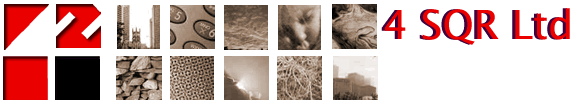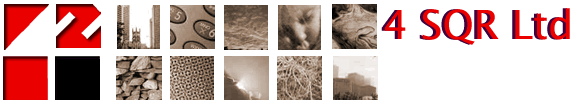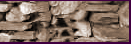|
Email Help
In order to set up your email programme such as
Outlook or Outlook express, you need to know the sending and receiving
server details. These are sometimes awkward to find out so here
are a number of the most often used accounts' details.
4 SQR Broadband Settings
SMTP: smtp.4sqr.net
GRIFFIN Broadband Settings
SMTP: smtp.griffin.com
Incoming and Outgoing
Mail Server Settings for Hotmail, Yahoo! Mail, GMail, AOL and more
*Update, 29th of August 2006: the Google Gmail
service offers a SMTP server (outgoing mail server) for Gmail accounts.
To use the Google Gmail SMTP server, use the following information:
Google Gmail Outgoing Mail Server (SMTP): smtp.gmail.com
The Gmail SMTP server requires authentication (use the same settings
as for the incoming mail server)
The Google Gmail SMTP Server requires an encrypted connection (SSL)
on port 465.
Why & when do I
need these settings?
Hotmail, Yahoo! Mail, GMail and other providers are basically email
services designed to provide you with email mailbox accesss directly
from the web. However, going online and logging on to their sites
is not always the most convenient way for reading and sending emails.
On the other hand, you have the alternative to
send and receive emails through such a mailbox by using a local
email client software, such as Outlook Express, Microsoft Outlook,
Thunderbird, Eudora, etc. In order to properly use it, you need
to configure your email software with the incoming and outgoing
mail servers of your email provider (Hotmail, Gmail, Yahoo! Mail
or else).
Mail Server Settings
Hotmail Settings
As other web based email services, Hotmail is using the HTTP protocol
for connecting you to your mailbox. If you want to send and receive
Hotmail emails using an email client software, then your software
must support Hotmail HTTP access for your email account. Some email
clients, such as Outlook Express or Microsoft Outlook, offer builtin
support for Hotmail accounts, so you only have to select HTTP when
you are asked to select your email account type and select Hotmail
as the HTTP Mail Service Provider.
Yahoo! Mail Settings
Unlike Hotmail, Yahoo! Mail offers standard POP3 access for receiving
emails incoming through your Yahoo mailbox, by using your favorite
email client software. To setup your email client for working with
your Yahoo account, you need to select the POP3 protocol and use
the following mail server settings:
Yahoo Incoming Mail Server (POP3) - pop.mail.yahoo.com
(port 110)
Yahoo Outgoing Mail Server (SMTP) - smtp.mail.yahoo.com
(port 25)
Google GMail Settings
The Google GMail service offers email client access for retrieving
and sending emails through your Gmail account. However, for security
reasons, GMail uses POP3 over an SSL connection, so make sure your
email client supports encrypted SSL connections.
Google Gmail Incoming Mail Server (POP3) - pop.gmail.com
(SSL enabled, port 995)
Outgoing Mail Server - use the SMTP mail server address provided
by your local ISP or smtp.gmail.com
(SSL enabled, port 465)
Lycos Mail Settings
The Lycos Mail Plus service allows you to use POP3 and SMTP servers
for accessing your Lycos mailbox.
Lycos Mail Incoming Mail Server (POP3) - pop.mail.lycos.com
(port 110)
Outgoing Mail Server - smtp.mail.lycos.com
or use your local ISP SMTP mail server
AOL Mail Settings
The AOL email service is a web based system, designed for managing
your AOL mailbox via HTTP IMAP access. Unlike Hotmail, you can use
any email client to access your AOL mailbox, as long as it supports
the IMAP protocol.
AOL Incoming Mail Server (IMAP) - imap.aol.com
(port 143)
AOL Outgoing Mail Server - smtp.aol.com
(port 587) or use your local ISP SMTP mail server
AOL settings with Microsoft Outlook 2000/
2002/2003
click here
Mail.com
Mail Settings
The Mail.com email service allows you to use POP3 and SMTP servers
for accessing your Mail.com mailbox.
Mail.com Mail Incoming Mail Server (POP3) - pop1.mail.com
(port 110)
Outgoing Mail Server - use your local ISP SMTP mail server
Netscape Internet Service Mail Settings
The Netscape e-mail system is web-based, which means you can access
their e-mail from any Internet connection. Netscape Internet Service
also supports AOL® Communicator, Microsoft® Outlook, Microsoft®
Outlook Express, and other POP3 e-mail software. The outgoing mail
server needs SSL support, so make sure your email client software
supports SSL connections over the SMTP protocol.
Netscape Internet Service Incoming Mail Server (POP3) - pop.3.isp.netscape.com
(port 110)
Netscape Internet Service Outgoing Mail Server - smtp.isp.netscape.com
(port 25, using a secure SSL connection)
Tiscali Mail Settings
The Tiscali email service allows you to use POP3 and SMTP servers
for accessing your Tiscali mailbox.
Tiscali Incoming Mail Server (POP3) - pop.tiscali.com
(port 110)
Outgoing Mail Server - use your local ISP SMTP mail server
Freeserve Mail Settings
The Freeserve email service allows you to use POP3 and SMTP servers
for accessing your Freeserve mailbox.
Freeserve Incoming Mail Server (POP3) - pop.freeserve.com
(port 110)
Outgoing Mail Server - use your local ISP SMTP mail server
Supanet Mail Settings
The Supanet email service allows you to use POP3 and SMTP servers
for accessing your Supanet mailbox.
Supanet Incoming Mail Server (POP3) - pop.supanet.com
(port 110)
Outgoing Mail Server - use your local ISP SMTP mail server
|